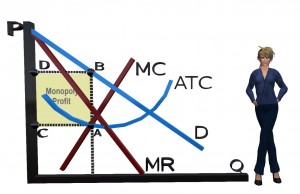
Question: What is a virtual world? How are virtual worlds used?
Answer: A virtual world is a sophisticated computer program that simulates a landscape like a college campus or operating room. Users interact in the digital landscape through a cartoon like representation of themselves (known as an “avatar”).
Question: How do virtual world simulations contribute to online learning?
Answer: Virtual world simulations contribute to online learning by:
- being intrinsically immersive and engaging;
- facilitating case studies that are too dangerous or impractical to stage in real life;
- supporting both remedial and enrichment learning;
- contributing to increased learning outcomes;
- being cost effective; and
- [once mastered…] being easy to use and almost infinitely customizable.
Question: What skill sets are needed to explore the above virtual world learning activities?
Answer: Part One – Basic Viewer Set-Up Skills
(1) After you are logged into the Tulane SCS Metaverse, hold down your CTRL + ALT keys and then press the “D” key (to activate the Advanced menu tab on a PC). Or hold down the CTRL + OPT keys and then press the “D” (to activate the Advanced menu tab on a Mac).
(2) Next, click on the Advanced menu (located in the upper left-hand portion of the viewer screen) and click on “Debug Settings,” type in “RenderVolumeLODFactor,” change the value to 8.0, and hit the enter button on your keyboard.
(3) Click on the “Edit” menu (located in the upper left-hand portion of the viewer screen) and click on “Preferences.” After you open up the Preferences menu, click on “Graphics,” check the box next to “Custom,” and experiment with the draw distance (that ranges from 32 meters to 512 meters). If your computer has a good graphics card you will be able to keep your draw distance at a greater depth-of-field (that in turn, will enhance the visual effect of being in a virtual world). Still, if you find your system “crashing” a lot, you may have to lower your draw distance.
(4) As a final basic adjustment (but know there are many more viewer customizations possible and I urge you to experiment a bit), click on the “View” menu (located in the upper left-hand portion of the viewer screen) and make sure there is a “X” next to the “Camera Controls” and “Viewer” controls. In this way, you will see two control boxes on your viewer screen that will help you move around the virtual campus.
Note: There is a good “Quick Start Guide” at http://static-secondlife-com.s3.amazonaws.com/downloads/en/Second_Life_Quickstart.pdf. Also, keep in mind that while the Tulane SCS Metaverse is a private virtual world that uses the Open Simulator platform, the Open Simulator platform started as the Second Life platform so the features and functions are mainly the same.
Answer: Part Two – Learning Activities Related Skills
(1) To obtain a note card from a note card giver (read: the lower case “n” icons), right click on the giver and select “Touch.”
(2) To watch the slide shows, touch the computer screen and select “Pictures” and “Browse.”
(3) To use the elevator in the Economics building, right click on the elevator control panel and select “Teleport.”
